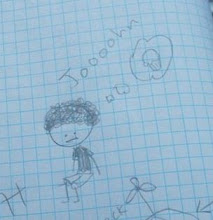Thursday, December 31, 2009
Progress Update
A new program is being developed: a musical keyboard program. It basically turns your keyboard into a musical keyboard. It still has a long way to go, so it probably won't be out soon, but if you ever wanted to play the organ on your computer keyboard, this program can help with that.
Friday, December 25, 2009
Workin' on it
Just so you know, I haven't been slacking off. I have just found many different interests in programming. I'm not sure what the next program release will be, but I have some ideas for EarthShine 4.0. Yes, an entirely new version. I also will probably release a slightly modified and improved version of the color generator applet. As for the hexadecimal byte editor I mentioned quite earlier, I have worked on it and improved it some, but I am still far from knowing exactly when it will be released. I also have looked into 3D graphics for when I might someday make a large game, (probably not soon), and I am working on a 2D rally car racing game. That might be fun. Sadly, none of the previously mentioned programs have been released yet, so don't get your hopes up. I don't know which one will come first; I'll give more information later.
Wednesday, December 2, 2009
RENAMED!
Just so you know, some person took the name TextEdit, so all new versions will be called EarthShine. And yes, I give my programs all random names.
Saturday, November 28, 2009
TextEdit 3.1
TextEdit 3.1 has been released. This version is much like TextEdit 3.0, but some of the bugs are fixed, new features have been added, and the dictionary has been modified. How it works is just like the previous version. Just follow the usual installation method.
Friday, November 27, 2009
Hang in there.
If you have noticed, nothing seems to be going on now that TextEdit 3.0 is out. New programs are being worked on, but it is not quite clear what will come out next. Just know that work is being done here.
Thursday, November 12, 2009
New web site!
A new web site will be going up soon. Although it is currently under construction, it will be located at http://sites.google.com/site/jarofcodeprograms/.
Sunday, November 1, 2009
CELEBRATIONS!
TextEdit 3.0 is finally OUT!! Get it, get it, get it, now! To install it, follow the usual procedure: Extract all of the files and use the .exe file to open the program.
OH YEAH!
OH YEAH!
Thursday, October 29, 2009
New Feature
I have added a new feature to TextEdit, although it is still not out yet: Error reports. This feature catches all of the exceptions (except the ironic exceptions that occur while reporting an exception), reports them, and saves them to a file called errors.html. Don’t worry; I have finished this. I am working on the other features now. TextEdit shall be released on October 1st!
Wednesday, October 28, 2009
BUGS!
I am creating this post as a place to report bugs. If you have any problems with TextEdit, comment on this post. I am also open to suggestions for the next version of TextEdit.
Friday, October 16, 2009
Oops!
You probably noticed that TextEdit 3.0 is not out yet, though it was said to be released soon. My bad. There are more bugs that I thought. Despite this, I will make one promise. TextEdit 3.0 will be out on November 1, 2009. I will release it even if you have to use a microscope to read the text. Now you have a promise.
Wednesday, October 7, 2009
TextEdit update
If you have been wondering about TextEdit 3.0, it is well on the way to being released. Although I know it will be much improved in the next version, it will be enough to edit files conveniently. Now that more progress has been made on it, here are its features:
Not started yet
Processing
Completed
- The ability to load multiple files and switch between them without changing windows
- Convenient editing functions such as to find text, replace, and skip to line numbers
- Custom encoding for loading files, and a progress bar to inform of the program’s status
- Bookmarks are enabled—Mark your important places.
- A spelling check with code detection (automatically knowing when to check and turn off) is included, although its words are very limited. If you have added a great deal of words and would like to inform me so that I can publicise your vocabulary, post a link as a comment to this post (after TextEdit 3.0 is released).
- A help page to show you how to do it
Sunday, October 4, 2009
Customize your YouTube video
With this special generator, you can customize your YouTube video to any size and color combination. It involves no downloads or setup. Just follow This link.
Color Manager
This new color manager program is good for trying out color combinations. See how it looks with this program. It features an advanced color chooser and a preview to see what you like. 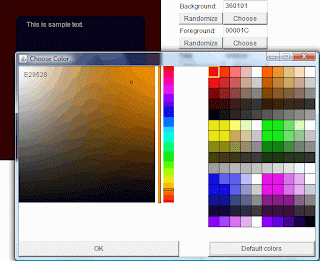
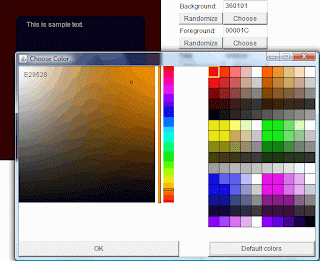
Installation
- Download the zipped folder
- Extract the files from the folder to a location which can be reserved for the program.
- Open the file named ColorGenerator.html.
- optional: Create a shortcut for convenience if you plan on using this program frequently.
TextEdit 2.0
While TextEdit 3.0, the one currently being developed, is not out yet, TextEdit 2.0 is. TextEdit 2.0 is the previous version, useful for editing. It contains many bugs, and some of its features do not work. However, it can still be used for basic editing. TextEdit 3.0 will be out soon.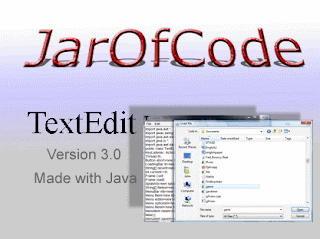
Unfortunately, TextEdit cannot be run without installation, but this feature will be available in TextEdit 2.0. To install Textedit, download it here. Once the zipped folder is downloaded, it is possible to open it and open the TextEdit.jar file. However, it may be more useful to create a shortcut first. To do so,
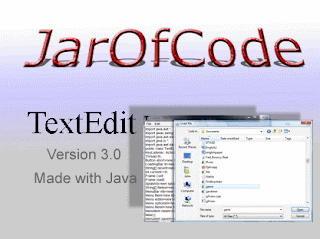
Installation
Unfortunately, TextEdit cannot be run without installation, but this feature will be available in TextEdit 2.0. To install Textedit, download it here. Once the zipped folder is downloaded, it is possible to open it and open the TextEdit.jar file. However, it may be more useful to create a shortcut first. To do so,
- Extract all of the files into a new folder.
- Create a shortcut to the file named TextEdit.jar.
- Open this file and begin editing.
Thursday, October 1, 2009
Customize Buttons
For all you web developers out there, I have come out with a new way of decorating and customizing buttons. Here's the code:
.bronze{
float:left;
text-align:center;
background-color:#ccbbaa;
border-left:4px #ffeedd solid;
border-right:4px #554433 solid;
border-top:4px #ddccbb solid;
border-bottom:4px #776655 solid;
cursor:pointer;
width:100px;
}
.bronze:hover{
float:left;
text-align:center;
background-color:#ccbb88;
border-left:4px #ffeebb solid;
border-right:4px #554411 solid;
border-top:4px #ddcc99 solid;
border-bottom:4px #776633 solid;
cursor:pointer;
width:100px;
}
To use this button, use this code:
<div onselectstart="return false;" style="color:black" class="bronze">Bronze Button</div>
The advantage of this vs. the <button> and <input type="button"> is that this method is very VERY customizable. For example, this method could create a button with text, video, and images all at the same time. With this method, any type of content could fit inside. Also, the colors are customizable.
Hello, I am John. This is my new picture.
 This button has 50% opacity.
This button has 50% opacity.
I have tested this, and it works in Firefox, Chrome, and Internet Explorer.
Example
Bronze Button
.bronze{
float:left;
text-align:center;
background-color:#ccbbaa;
border-left:4px #ffeedd solid;
border-right:4px #554433 solid;
border-top:4px #ddccbb solid;
border-bottom:4px #776655 solid;
cursor:pointer;
width:100px;
}
.bronze:hover{
float:left;
text-align:center;
background-color:#ccbb88;
border-left:4px #ffeebb solid;
border-right:4px #554411 solid;
border-top:4px #ddcc99 solid;
border-bottom:4px #776633 solid;
cursor:pointer;
width:100px;
}
To use this button, use this code:
<div onselectstart="return false;" style="color:black" class="bronze">Bronze Button</div>
The advantage of this vs. the <button> and <input type="button"> is that this method is very VERY customizable. For example, this method could create a button with text, video, and images all at the same time. With this method, any type of content could fit inside. Also, the colors are customizable.
Hello, I am John. This is my new picture.
 This button has 50% opacity.
This button has 50% opacity.I have tested this, and it works in Firefox, Chrome, and Internet Explorer.
New Game
Here's another game:
To make it harder, press PGDN. To make it easier, press PGUP. Have fun!
To make it harder, press PGDN. To make it easier, press PGUP. Have fun!
Hexadecimal Byte Editor
I will be making a byte editing program called ByteWreader. This program will help for editing binary files which could not be edited with plain text. The program itself will be released about the same time as TextEdit, a text editor which is also coming out soon. Its features and details will be released later.
Monday, September 28, 2009
Welcome to JarOfCode!

JarOfCode is my blog for program downloads. I mostly use Java, which not all people may have the latest version of, so it might be a good idea to update your Java version before you download any of my programs. However, it may not be necessary. Even if your Java version is not up to date, you may not need an update. New programs will be available soon.
Subscribe to:
Comments (Atom)